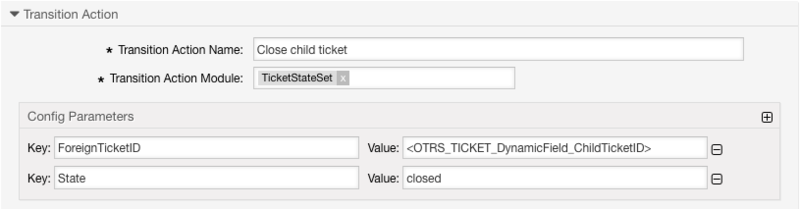Advanced Process Management
Do you think you're familiar with process management? Let's see how we can boost the productivity of your team with these new features.
Create appointments
Integrate the Appointment Calendar into your processes with this transition action. You have full control of the appointment and it is also possible to add repeated calendar entries
Send an e-mail
Instead of using the ticket notification to send e-mails from a process ticket this transition action provides a solution to send e-mails and integrate existing salutations, templates, signatures, and attachments.
Delete dynamic fields from process tickets
Setting a dynamic field is easy, but there was no way to remove it until today. With the new transition action Znuny4OTRSDynamicFieldRemove it is now possible. E.g. change a process ticket into a regular one.
Set the pending time based on a dynamic field
Use the value of a dynamic field to set the pending time of a ticket and add an optional offset to it.
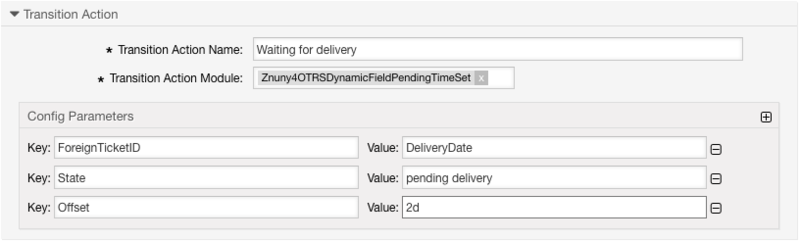
Counting with dynamic fields
Do you need some simple calculation like counters? No problem with this function. Add or subtract integer values to a dynamic field.
Control who's watching a ticket
Choose between the actions Subscribe, Unsubscribe and UnsubscribeAll to edit a tickets list of watching agents. The agents can be selected by providing the login, email address or UserID. Use this easy way to prevent unauthorized agents from watching tickets and just add the user you really need to watch in an automatic way.
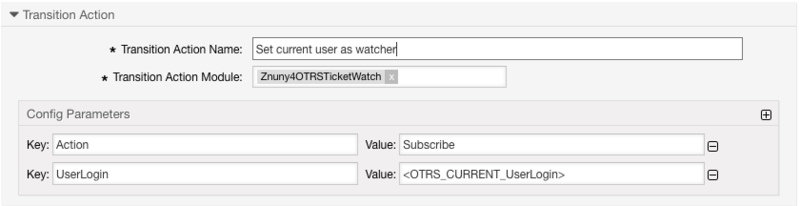
Add links
An easy way to link objects like tickets, calendar appointments, configuration items, and FAQ entries. All configured link types are supported.
New tags in Transition Actions
Explore the possibilities to use more OTRS tags in the value field of transition actions:
<OTRS_OWNER_*>
<OTRS_CURRENT_*>
<OTRS_RESPONSIBLE_*>
<OTRS_CUSTOMER_DATA_*>
<OTRS_AGENT_*>
<OTRS_CUSTOMER_*>
<OTRS_FIRST_ARTICLE_*>
<OTRS_LAST_ARTICLE_*>
<OTRS_CONFIG_*>
Transition Actions on other tickets
How often do you think about closing another ticket from a process ticket? Now you'll be able to! Just add the parameter ForeignTicketID or ForeignTicketNumber to any of the default transition action to act on another ticket. Of course, all of the new transition actions can be used in the same way too.